Get Started
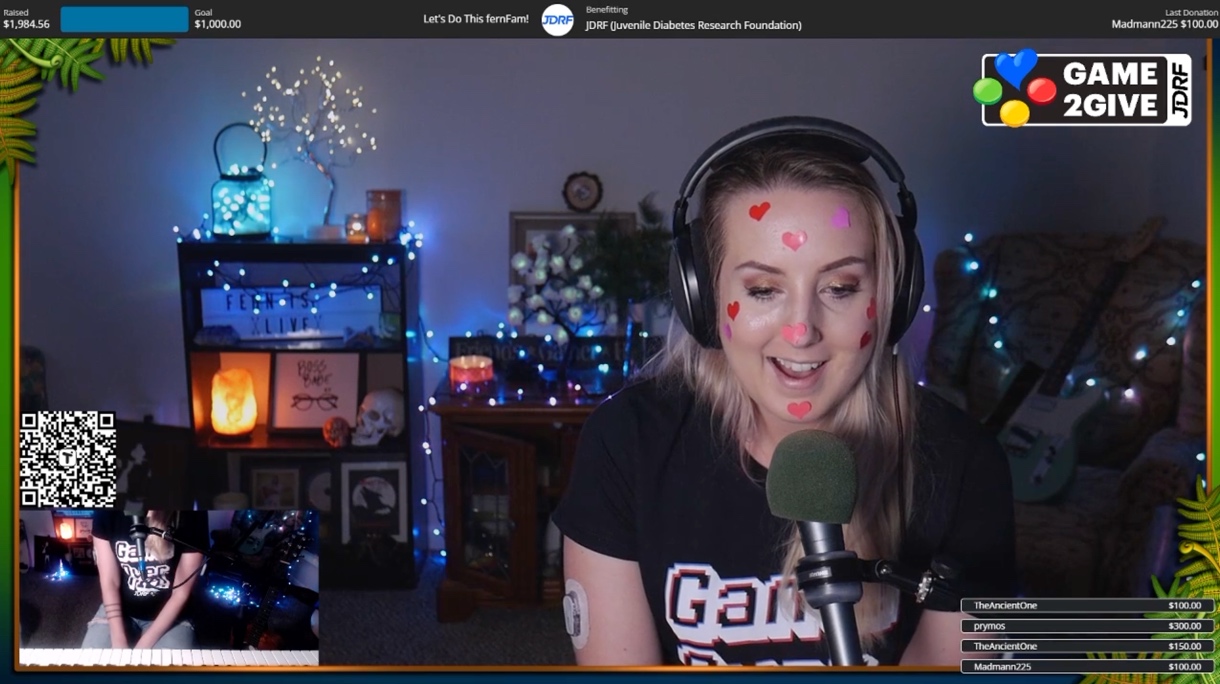
Want to charity stream for us, but not sure where to start?
Read on to learn how to set up a Tiltify campaign, how to get those donations rolling in, and how prepare for the big day. Remember, you’re not limited to gaming for your charity stream—all types of streaming are welcome!
Step 1: Register
Breakthrough T1D Play holds several organized streaming events each year. To register for an event, find our current fundraising events at the bottom of our Tiltify cause page.
We recommend linking your campaign to one of these events (rather than selecting Tiltify’s “just raise for the cause” option) so you can compete on the leaderboards and the money you raise will count toward our latest fundraising goal.
But if there are currently no events happening, or if they don’t seem
relevant to you, that’s okay! You’re still welcome to do an independent
charity stream whenever you want.

TIP: Recruit a team of streamers to join you. Ask friends to stream and join you in your activities. You’ll have more fun, we promise!
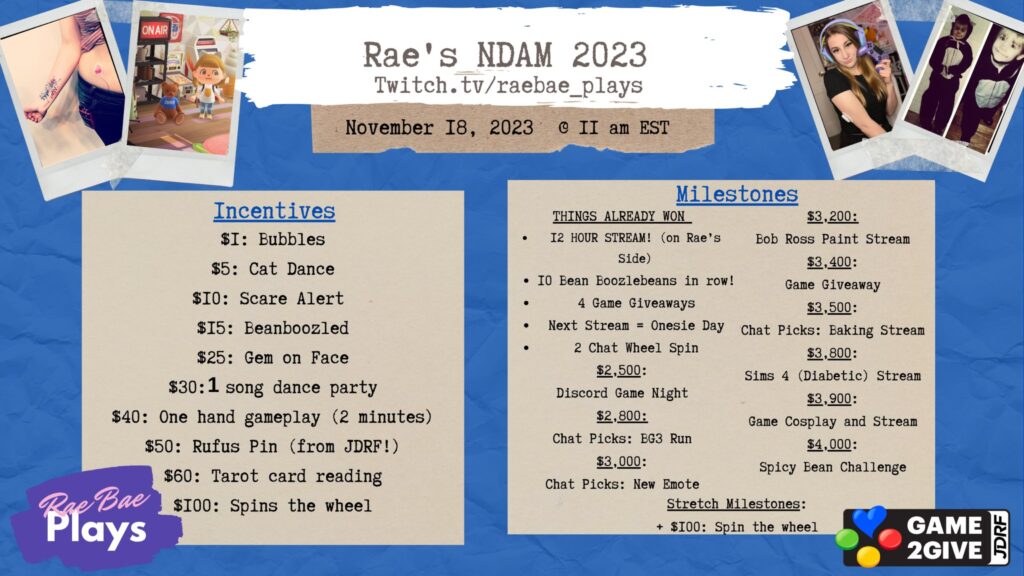
Donation incentives (things people get for donating) and milestones (things that happen when you hit a fundraising goal) can motivate viewers to donate during your charity stream.
Step 2: Customize Your Campaign

Step 3: Level Up Your Stream
- Use our Streaming Toolkit to give your charity stream that extra oomph! It includes streaming assets (overlays, logos, videos, etc.), fundraising tips, fundraising tutorials, talking points, and more.
- Are your bots ready to go? We recommend adding a !donate command to your stream so the donation link is easily accessible by your viewers when you go live! You can even add in other commands using our talking points and put them on a timer so they will automatically publish throughout your stream. (Our full list of active commands can be found here.)
- Link to your Tiltify campaign from your Twitch panels. If you want to get fancy, you can set up Tiltify’s Twitch extension using these instructions.
- Use tags like Type 1 Diabetes, T1D, Charity, and Charity Stream on Twitch for your stream and craft a stream title for success. Include your !donate command in your title, too!
Step 4: Testing, 1-2-3
Do an equipment check before the big day. Is your software up-to-date? Latest game patch downloaded? Overlays and alerts set up and working properly? If you’re playing a tabletop game, do you have all the pieces?

TIP: Make a donation to your Tiltify campaign to test your donation alert. People who make the first donation to their campaign are shown to raise more money!
Step 5: Plan & Promote
- Set a date and time for your charity stream. The best way to drive traffic to your stream is to set a schedule so your community knows when and where they can show up and support.
- Share on social media. Highlight when you’re streaming, your fundraising goal, and why you’re doing this. Promote it regularly leading up to your charity stream and be sure to include your donation URL. (Check out our Streaming Toolkit for social media templates and a checklist to help you promote and encourage donations.)
- Promote via your community. Leading up to the event, share your upcoming stream plans in your Discord communities (and in ours under #your-bt1d-stream), with your offline friends and family, and with us so we can include it in our #upcoming-streams bot. You never know who may be interested in supporting. Raising awareness can lead to donations, raids, retweets, and more—giving your charity stream more visibility while helping you reach your fundraising goal.
- Encourage your pals to create an Amplify link on your campaign page. Your supporters can easily generate a unique Tiltify donation link to participate in your fundraiser. Each donation generated through the custom link is credited to that supporter. This means your friends, family, and fans can help your campaign reach new audiences, and you and Breakthrough T1D can track their impact. Learn more on Tiltify.
Step 7: Go Live! And Don’t Forget…
- Remind your viewers about your milestones, incentives, and Crowd Control, and regularly include your !donate command.
- Have your elevator pitch ready. While streaming, make a point to remind folks how you’re connected to the cause, what this charity stream means to you, and how their support funds Breakthrough T1D’s mission to find a cure for type 1 diabetes.
- Ask your viewers to share and promote your stream in real time—raid, repost on socials, and more.
- Monitor your page and donation alerts to thank donors live on stream. Consider having a pal moderate your chat during your stream to ensure no one goes un-thanked!

TIP: Kick off your fundraising with a self-donation while you’re streaming to show your commitment to the cause, and ask your viewers to match it.
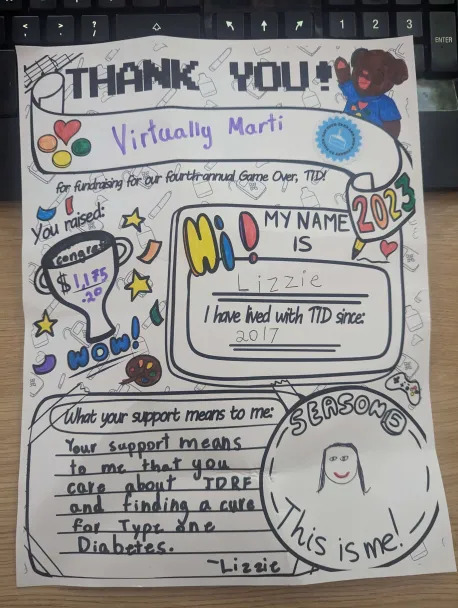
This note from a Breakthrough T1D Youth Ambassador to one of our fundraisers shows how a personalized “thank you” reinforces the value of their participation. Consider doing something like this for your donors.
Step 8: After Your Stream
- Share your success via socials and with your communities—they will want to celebrate your achievement. Be sure to tag us, too!
- Thank your donors by tagging them on socials and/or sending personalized thank you notes.
- Encourage your supporters to ask for matching gifts from their employers, to power up their donations.

WHAT’S NEXT? Schedule your next charity stream or plan to join us for an official Breakthrough T1D Play event.



